How to Convert WIX Website to WIX Studio
- Vladyslav Bendasyuk

- 3 hours ago
- 8 min read
For those wondering how to convert WIX website to WIX Studio, it's important to understand what makes this platform different.
WIX Studio introduces professional-grade features including custom breakpoint controls, component-based design systems, and advanced styling options that go far beyond the standard editor's capabilities.
The platform also offers enhanced developer tools, making it ideal for creating complex, high-performance websites.
WIX Studio represents a significant leap forward in website-building technology, offering users unprecedented design freedom and responsive capabilities.
As WIX's next-generation editor, it provides advanced tools to create modern websites that automatically adapt to any screen size while incorporating sophisticated animations and visual effects.
This powerful platform was specifically designed for professionals and businesses needing more control than what the classic WIX Editor provides.
While WIX Studio offers remarkable advantages, current WIX users face an important consideration: there is no direct upgrade path that preserves your existing site intact. To convert WIX to WIX Studio, you'll essentially need to rebuild your website using the new platform's tools and frameworks.
In this blog, we'll explore alternative ways to switch from WIX to WIX Studio.
If you're starting fresh, check out our complete guide to building a business website.

How WIX Studio Differs from Classic WIX Editor
For business owners and web professionals considering whether to convert WIX to WIX Studio, it's important to understand this next-generation platform represents a significant leap forward from the classic WIX Editor.
While both platforms share the WIX name, they cater to distinctly different users with varying needs and technical requirements.
Advanced Design Capabilities for Professional Results
WIX Studio introduces sophisticated design tools that go far beyond what's available in the standard editor. The platform offers granular control over every design element, including custom
CSS implementation for those who need precise styling control. Unlike the classic editor's limited responsive options, Studio provides true breakpoint controls that allow designers to customize layouts for specific device sizes rather than just scaling content.
These professional-grade tools answer the common question "Are WIX and WIX Studio the same?" with a definitive no - Studio offers capabilities that simply don't exist in the traditional editor.

AI-Powered Smart Design Features
The integration of artificial intelligence sets WIX Studio apart as a forward-thinking solution. The platform's auto-layout system intelligently adjusts designs across devices while maintaining visual harmony.
Complex elements automatically adapt their responsive behaviour based on content and container relationships.
These smart features significantly reduce the manual work traditionally required to create polished, professional websites that work flawlessly across all devices.
Professional Workflow Enhancements
WIX Studio was built from the ground up with agencies and professional designers in mind. The platform includes robust client management dashboards that streamline project organization for those handling multiple websites.
Team collaboration tools allow seamless cooperation between designers, developers, and content creators.
Custom component libraries ensure brand consistency across all projects, while granular permission controls maintain security for client work.
These professional features make Studio particularly valuable for those looking to convert WIX to WIX Studio for their agency workflow.
Making the Transition from WIX to WIX Studio
For those evaluating whether to convert WIX to WIX Studio, the decision ultimately comes down to your specific needs and goals.
The professional design tools, responsive capabilities, and workflow enhancements make Studio ideal for growing businesses and design professionals.
However, users with simple website needs may find the classic editor remains sufficient for their requirements.
Understanding these fundamental differences is essential when planning your transition to ensure you select the right platform for your current and future needs.
How to Convert Your WIX Website to WIX Studio
If you're exploring ways to modernize your website, you might be wondering: Can you transfer a WIX site to WIX Studio?
The short answer is no.
There’s no direct upgrade path or automatic migration from WIX to WIX Studio.
Why Can’t You Directly Upgrade from WIX to WIX Studio?
WIX Studio is built on a different infrastructure than the classic WIX Editor, which means the two platforms aren’t directly compatible.
This difference in architecture leads to unique features and workflows in WIX Studio that aren’t mirrored in the traditional WIX setup.
Because of this, there’s no one-click migration option—but that doesn’t mean you’re stuck. While you can’t seamlessly transfer your existing WIX site to WIX Studio, there are practical workarounds to make the transition smoother.
Since you can’t directly migrate a WIX site to WIX Studio, you’ll need to manually recreate your site in WIX Studio.
How to Move from WIX to WIX Studio (Step-by-Step Guide)
If you're looking to upgrade your website, you may be wondering how to switch from WIX Editor to WIX Studio.
While there isn't a direct one-click transfer method available yet, we'll walk you through two reliable approaches to make this transition smooth and successful.

Option 1: Manual Site Rebuild in WIX Studio
For those who want complete control over their new site's design, manually rebuilding in WIX Studio is the most thorough option.
Begin by exporting all your content from your current WIX site. This includes blog posts (which can be exported through Settings > Blog > Export) and product listings (best saved as CSV files or manually documented).
Be sure to download all images, videos, and other media assets as well.
Once you have all your content ready, create a brand new site in WIX Studio.
Pros
Unlike the classic editor, Studio doesn't support direct template imports, so you'll be building from a blank canvas.
This actually works to your advantage, as it forces you to thoughtfully reconstruct your site using Studio's superior design tools like custom breakpoints and enhanced responsive controls.
Cons
While this method gives you full creative freedom to improve your site's layout and functionality, it does require significant time investment, especially for larger websites with many pages.

Option 2: Hire Professional WIX Studio Designers
For businesses that can't afford downtime or don't have the technical expertise, hiring professionals to handle your WIX site to WIX Studio migration is often the smartest choice.
WIX Studio introduces advanced features like sophisticated responsive behaviours, custom animations, and complex CMS structures that go beyond the classic editor's capabilities.
A professional web designer who specializes in WIX Studio can ensure your new site not only looks better but performs better too.
This option is particularly valuable if your site has:
E-commerce functionality with numerous products
Membership areas or login portals
Custom databases or dynamic pages
Complex design elements that need precise responsive behaviour
At Avansta, we specialize in seamless WIX Studio migrations that preserve your SEO rankings while giving your site a modern upgrade.
Our team handles everything from content transfer to responsive optimization, ensuring you get all the benefits of WIX Studio without the stress of doing it yourself.
Making the Right Choice for Your Migration
When deciding how to migrate your WIX site to WIX Studio, consider your budget, timeline, and technical comfort level. The manual method offers the most control but requires significant time investment.
Remember that whichever path you choose, moving to WIX Studio will ultimately give you access to superior design tools, better performance, and more customization options.
The initial effort required will pay off in the form of a more professional, functional website that can grow with your business.

Who Should Upgrade to WIX Studio?
Upgrading to WIX Studio depends on whether it aligns with your business needs.
Small to Medium Businesses
If you're wondering who WIX Studio is for, small and medium businesses looking to elevate their online presence should strongly consider upgrading.
WIX Studio offers a modern, fully responsive design framework that can transform your website from basic to exceptional.
For businesses that have outgrown their current WIX Editor site or need more sophisticated design capabilities, switching from WIX Editor to WIX Studio provides access to advanced animations, seamless transitions, and professional-grade layouts that create better user experiences.
This is particularly valuable for businesses in competitive markets where visual appeal and mobile responsiveness directly impact customer perception and conversions.
Existing WIX Websites
If you've been waiting for WIX to offer truly responsive design capabilities, now is the perfect time to make your move.
Many business owners delay website rebuilds, but industry standards recommend refreshing your site every 5-10 years to stay current with design trends and technology. WIX Studio makes this transition worthwhile by providing:
If you're upgrading to a new website, it's best to start with a website audit. Grab our free website audit checklist to get started!
Web Designers and Agencies
For creative professionals, WIX Studio represents a game-changing opportunity to deliver higher-value projects.
The platform's responsive design capabilities allow designers to:
Create truly custom, device-optimized experiences
Implement complex animations and interactions
Build more sophisticated client solutions
Command premium pricing for advanced projects
Unlike the limited WIX Editor, Studio provides the tools needed to compete with custom-coded websites while maintaining the convenience of a visual builder.
This makes it ideal for agencies looking to expand their service offerings without dramatically increasing development time or costs.
When to Stick with WIX Editor (At Least for Now)
Beginners and First-Time Website Builders
While WIX Studio offers superior capabilities, its steeper learning curve makes it less ideal for absolute beginners.
The platform requires understanding responsive design principles and behaviours to use effectively.
If you're new to web design and primarily need a simple online presence quickly, the classic WIX Editor or alternatives like Squarespace might serve you better initially.
That said, if you're committed to learning professional web design skills, investing time in mastering WIX Studio will pay long-term dividends in the quality of sites you can create.
Businesses With Recently Built, Functional Websites
If your current WIX website was recently created and meets all your business needs, there may be no urgent reason to upgrade. The benefits of WIX Studio are substantial, but they come with the time investment of rebuilding.
Consider waiting if:
Your site performs well in search rankings
You're satisfied with conversion rates
You've recently completed a redesign
Business priorities demand focusing elsewhere
That said, even successful sites can benefit from WIX Studio's capabilities when the time is right for growth or rebranding.
Performance Considerations: Our WIX Studio Experience
Having built our own site (avansta.com) on WIX Studio during its early days, we've witnessed the platform's evolution firsthand.
While WIX has made significant improvements through updates, performance remains a consideration.
Designers should be prepared for:
Occasional crashes during intensive design sessions
Some lag when working with complex pages
A learning curve for the new interface
These limitations are typical of any new platform and continue to improve with each update.
For most professional users, the benefits outweigh these temporary growing pains, but it's important to factor this into your decision if you're considering how to switch from WIX Editor to WIX Studio for time-sensitive projects.
Making Your Decision
Ultimately, WIX Studio is for businesses and professionals who:
Need advanced design capabilities
Value true responsive control
Are ready to invest in a more powerful web presence
Want to future-proof their online assets
For those who prioritize simplicity over advanced features or have recently invested in their current site, waiting may be the prudent choice.
As with any platform transition, the right timing depends on your specific business needs and resources.

Final Verdict: Is Upgrading to WIX Studio Worth It?
After carefully examining the platform, our recommendation is clear: WIX Studio represents a worthwhile upgrade for existing WIX users who need more advanced design capabilities and true responsive control.
If you're currently using a WIX website and find yourself limited by the editor's design constraints, learning how to convert the WIX website to WIX Studio could be the perfect solution to elevate your online presence.
This transition makes particular sense for businesses approaching that 5-10-year website refresh cycle.
A move to WIX Studio allows you to completely reimagine your digital presence while taking advantage of modern web design capabilities.
The platform gives you the tools to rebuild your site exactly how you want it, with precision controls that simply aren't available in the classic editor.
However, upgrading isn't mandatory for every WIX user. If your current website functions well and meets all your business needs, there's no urgent need to learn how to switch to WIX Studio.
This is especially true if:
You recently launched or redesigned your WIX site
Your current site performs well in search rankings
You're satisfied with your conversion rates
You don't have time to invest in learning the new platform
The steeper learning curve means the transition requires real commitment. Without a direct upgrade path from WIX Editor, you'll need to rebuild your site from scratch - a process that demands time and patience.
If you're ready to upgrade, check out our complete guide to building a business website that scales with your growth.
Plus, download our free e-book on how to create a full digital strategy to build your business's online presence and grow your brand.











Comments